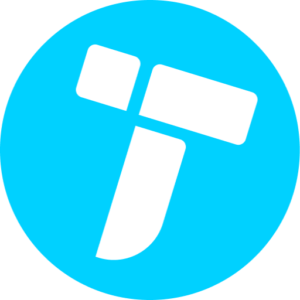Cucumber Test for Boosting Quality and Collaboration for Effective Interface Testing in Spring Services as of 2023

Table of Contents
Introduction to Cucumber and BDD

BDD is a software development methodology that promotes communication and collaboration between different roles in a project, such as business analysts, developers, and testers. It aims to ensure that the software meets the desired business outcomes by focusing on defining behavior using concrete examples.
Thus, using Cucumber for BDD, development teams can create a shared understanding of the system’s behavior and translate it into executable tests. These tests serve as living documentation that can be easily maintained and understood throughout the project’s lifecycle. Cucumber testing with BDD allows for effective collaboration, improved test coverage, and greater confidence in the software’s behavior, leading to higher quality software products.
Importance of interface testing in Spring Services
Unit Tests
It should be obvious that testing is an integral part of developing any software, including Spring Services. Every developer should create unit tests alongside any production code, optimally right before writing the production code (TDD). Those unit tests should make sure that the functionality of the service is correct. However, unit tests alone are not enough in order to make sure that a service is doing what is expected, as they e.g. cannot test the input provided by some other component or the authentication method.
Interface tests and their importance
In order to test the whole flow through the service, interface tests should be in place. Interface testing is a critical aspect of backend service testing that focuses on validating the communication and integration points between different software components or systems. It ensures that APIs, protocols, and data exchanges function correctly, adhere to specifications, and handle various scenarios effectively. Interface testing helps identify compatibility issues, data format mismatches, security vulnerabilities, and performance bottlenecks. By thoroughly testing the interfaces, backend services can be validated for their reliability, interoperability, and compliance with defined contracts, enabling seamless integration with other systems and ensuring a robust foundation for the entire application ecosystem.
On top of that, integration and manual tests should be performed. However, unit and interface tests can run in isolation and thus should be executed on every build. Having extensive unit and interface tests will give developers guarantees that they didn’t break existing functionality with their changes and makes sure that the clients can go live with the new service as soon as they want to.
Behavior-driven Tests
Writing behavior-driven interface tests in plain language with Gherkin serve as executable specifications that capture the desired behavior of the software from the user’s perspective. They provide a shared understanding among stakeholders, facilitate collaboration between team members, and help bridge the communication gap between business and technical domains. By focusing on the expected behavior of the system, these tests ensure that the software delivers the desired outcomes and meets user expectations. Behavior tests also serve as living documentation, aiding in maintaining and evolving the software over time. Overall, behavior tests in BDD promote clarity, alignment, and quality throughout the development lifecycle.
Setting up the project
Adding the necessary dependencies for Cucumber and Spring Service interface testing
Add the dependencies for cucumber-java, cucumber-junit and cucumber-spring into your pom.xml, like:
<dependency> <groupId>io.cucumber</groupId> <artifactId>cucumber-java</artifactId> <version>7.12.0</version> <scope>test</scope> </dependency>
To run interface tests with Cucumber in Maven, you can add the maven-failsafe-plugin to your project’s pom.xml. This plugin offers seamless integration with Cucumber, allowing you to configure and execute interface tests effectively. With the maven-failsafe-plugin, you can ensure the communication and integration points of your software’s interfaces are thoroughly tested for compatibility and correctness.
<plugin>
<groupId>org.apache.maven.plugins</groupId>
<artifactId>maven-failsafe-plugin</artifactId>
<executions>
<execution>
<id>interface-tests</id>
<goals>
<goal>interface-test</goal>
<goal>verify</goal>
</goals>
</execution>
</executions>
</plugin>
Additionally, use the build-helper-maven-plugin to specify where the test sources and test resources can be found (with add-test-source and add-test-resource respectively).
Creating the test structure
When organizing your Cucumber tests within a Spring Service repository, it’s a good practice to keep them separate from the unit tests in the src/test folder. This separation allows for better organization and distinction between different types of tests.
To achieve this, create a dedicated directory for your Cucumber tests, such as “src/test/cucumber” or “src/test/java/com/example/service/cucumber”. This new directory will house both the feature files and the step definitions.
For the feature files, place them within the new directory under a subdirectory called “features” or “resources” to maintain consistency. This ensures that the feature files remain segregated from the unit test resources.
Similarly, the step definitions should be placed in a separate subdirectory within the new directory, such as “stepdefinitions” or “stepdefs”. This keeps the step definitions isolated from the unit test code, promoting a cleaner and more organized test structure.
By maintaining this separation between Cucumber tests and unit tests, you can easily distinguish between different types of tests within your Spring Service repository. It also simplifies the configuration and execution of specific test suites, enabling efficient testing workflows for both Cucumber and unit tests.
Adding and automating Tests
Writing feature files
When writing Cucumber feature files in a behavior-driven way, focus on clarity, collaboration, and communication. Descriptive language should be used to write scenarios that are clear, concise, and utilize domain-specific terminology. Scenarios should be framed from the user’s perspective, emphasizing behavior and expected outcomes rather than implementation details. This user-centric approach allows for easy understanding by non-technical stakeholders.
The Given-When-Then steps should be used to structure each scenario, allowing for a logical flow and improved readability within the feature file. Examples and Scenario Outlines can be utilized to provide multiple test case variations, enhancing test coverage without duplicating steps.
To maintain modularity and reusability, feature files can be organized into meaningful sections or tagged appropriately. This enables easier maintenance, selective execution, and better organization of test scenarios.
Collaboration with stakeholders, such as business analysts, developers, and testers, is encouraged throughout the feature writing process. Their involvement ensures feedback is gathered and scenarios are refined, resulting in an accurate representation of the desired behavior.
In this way, Cucumber feature files can be written in a behavior-driven way that promotes effective collaboration, improves understanding across the team, and ensures the feature files serve as valuable documentation and executable specifications for the software’s behavior.
Creating step definitions
Step definitions should be aligned with the corresponding Given-When-Then steps in the feature files, establishing a clear connection between the feature scenarios and their implementation. Expressive and descriptive language should be used in step definitions to convey their purpose and intent, allowing other team members to easily understand the behavior being tested. Parameterization can be leveraged to make step definitions more versatile and reusable, enabling dynamic inputs and improving test scalability.
To enhance readability, modularity, and maintainability, complex test logic should be encapsulated within helper methods or utility classes rather than directly within step definitions. Additionally, identifying common steps that can be reused across multiple scenarios and extracting them into shared step definition files or utility classes promotes code reuse and simplifies maintenance.
Using MockMVC
MockMVC is a powerful tool that can be utilized in Cucumber interface tests to mock the behavior of RESTful endpoints and facilitate the testing of Spring MVC controllers. By combining MockMVC with Cucumber, developers can effectively test the integration of their backend services with a simulated HTTP environment.
Using MockMVC in Cucumber interface tests allows for the emulation of HTTP requests and responses, enabling comprehensive testing of controller endpoints without the need for a running server. With MockMVC, developers can set up various scenarios, simulate different HTTP methods, headers, request bodies, and assertions, and validate the expected responses.
By integrating MockMVC into Cucumber interface tests, developers can ensure that their RESTful endpoints function as expected, handling requests and producing the correct responses. This approach promotes thorough testing of the interface between the backend services and the external systems that interact with them, leading to improved reliability, better error handling, and enhanced overall quality of the application.
Running Cucumber Tests
Executing Cucumber tests using IDE
Executing Cucumber tests in an IDE, such as IntelliJ IDEA, provides a convenient way to run and debug tests during development. To execute Cucumber tests in IntelliJ IDEA, you can follow these steps:
- Ensure that the Cucumber plugin is installed in IntelliJ IDEA. You can install it from the IntelliJ IDEA marketplace.
- Set up the run configuration for Cucumber tests. Create a new run configuration and select “Cucumber” as the test framework. Specify the features or tags you want to run.
- Right-click on the feature file or the specific scenario, and choose “Run” or “Debug” to execute the test. IntelliJ IDEA will invoke Cucumber and display the test results in the console.
- Analyze the test results in the console to verify the execution status and any reported failures or errors.
By leveraging the features provided by IntelliJ IDEA, executing Cucumber tests becomes a seamless process, enabling developers to quickly run and debug tests within their preferred IDE, enhancing productivity and facilitating efficient test-driven development.
Integrating Cucumber tests into the CI pipelines
The interface tests should run on every pipeline build to make sure that nothing is broken and the service is still working as expected. In order to execute the tests automatically, set up a job for it and trigger this job at the appropriate stage of your pipeline. E.g. in Gitlab-CI, adapt your .gitlab-ci.yaml to include the “Interface Test” stage and create the job as follows.
stages:
- ...
- "Interface Test"
- ...
interface_test:
stage: "Interface Test"
image: node:latest
script:
- mvn interface-test
This will cause the tests to run on every pipeline build.
Conclusion
Using Cucumber for Spring Service interface tests offers several key benefits. It promotes collaboration and communication among stakeholders, thanks to its behavior-driven development (BDD) approach. Cucumber’s Gherkin syntax provides readable and maintainable test scenarios that serve as living documentation. With Cucumber, you can automate interface tests, saving time and ensuring consistent execution. It integrates seamlessly with other testing frameworks and tools, expanding your testing capabilities. Adopting Cucumber for Spring Service interface tests enhances collaboration, test readability, automation, and overall testing efficiency.
FAQ
Q: What are the benefits of using Cucumber for interface tests in Spring Services?
A: Using Cucumber for interface tests in Spring Services offers benefits such as improved collaboration, readable and maintainable tests, automation possibilities, integration with other testing frameworks, and effective simulation of real-world interactions.
Q: How can I integrate Cucumber tests into my CI pipeline?
A: To integrate Cucumber tests into your CI pipeline, you can use tools like Jenkins, GitLab CI, or GitHub Actions. Configure the pipeline to execute the Cucumber tests as a step in your build process, ensuring they are run automatically on every code commit or scheduled build.
Q: Can I generate reports for my Cucumber tests?
A: Yes, you can generate reports for your Cucumber tests using plugins like Cucumber HTML or Cucumber JSON Report. These plugins generate detailed reports with information about test scenarios, step definitions, and their execution results.
Q: Why are behavior-driven tests important in Spring Services?
A: Behavior-driven tests provide a clear and concise description of the expected behavior of the system. They enhance communication and collaboration among stakeholders, ensuring everyone has a shared understanding of the system’s functionality.
Q: What is the difference between unit tests and interface tests?
A: Unit tests focus on testing individual components in isolation, while interface tests verify the integration and interaction between different components or services.
Q: What is MockMVC, and why is it useful for Cucumber tests?
A: MockMVC is a part of the Spring Test framework that allows you to simulate HTTP requests and test the behavior of your Spring MVC controllers. It is useful for Cucumber tests as it enables you to mock HTTP interactions and validate the responses in an automated and controlled manner.